The issue you might encounter, which I also face, is that while I do most of my intensive tasks on my PC, I often switch to my laptop for blogging or casual computing.
If you’re using a browser service like Google Sync, Firefox Sync, or Brave Sync (or any similar service), you’ll notice that everything gets synced except for cookies. 🤯
This is problematic because cookies are essential to the browsing experience and for maintaining session continuity and convenience they should be synced…
Setup Auto Push/Merge for Cookies
Here is the official readme if you don’t want to follow the steps below:
- Install addon SyncMyCookie
- Generate New Token (classic) on GitHub
- Scroll down and enable permission gist > Create gists and than click Generate Token
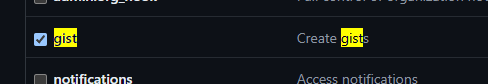
- Copy / Paste token into addon
- Generate and input token password to encrypt addon data
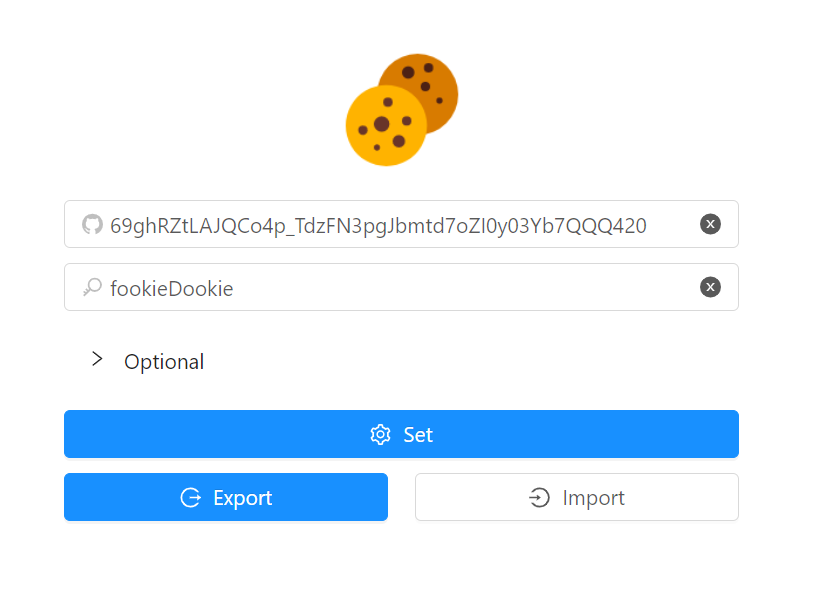
- Get benefits of syncing cookies, as mentioned below…
Benefits of syncing cookies
- Become more efficient — If you sync your cookies across your devices (or browsers) it’ll make everything more seamless
- Type less passwords (or re-login with password manager autofill)
- Share account with friends
- Increase privacy or synchronize it across devices
- cookies typically store individual device data like your browser, operating system, IP, time of day, etc.
- Continue where you left off when writing blog posts or resuming live chats on websites that use those services
- Access local router website between devices seamlessly
- Unified History and Session Continuity
- Break the limit of single sign-on
- So many more…
Now that my laptop and PC are synced with cookies, I no longer need to worry about re-logging into Facebook, Reddit, YouTube, Vondelphia, OneDrive, Dropbox, or any other site. This addon, powered by GitHub, takes care of all the heavy lifting.
If you are are already not using a Content Filter blocklist to remove annoying nag cookies (or an addon), you should set it up so you don’t see those silly EU mandated banners while surfing…
This addon SyncMyCookie will Auto Push and Auto Merge between devices when a change is detected using GitHub/M$ servers in real time. It’s like dropbox syncing for your browser cookies.
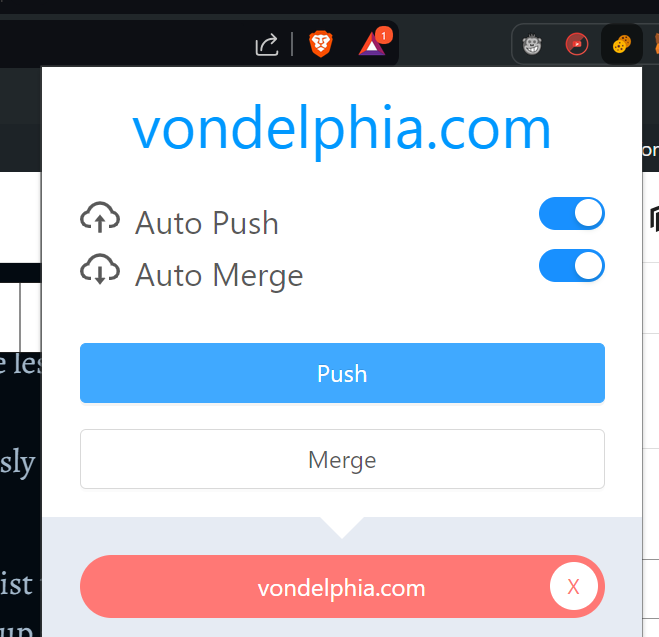
You just gotta try it, to see if it’s for you…
It feels like a double-edged sword because while everything is “moving to the cloud,” it is also encrypted. It’s not entirely unsafe, but it’s not completely secure either. If, like me, you decide to trade some security for convenience, you’ll likely find that browsing the internet across multiple devices becomes much more enjoyable — especially when everything is connected through your home internet.

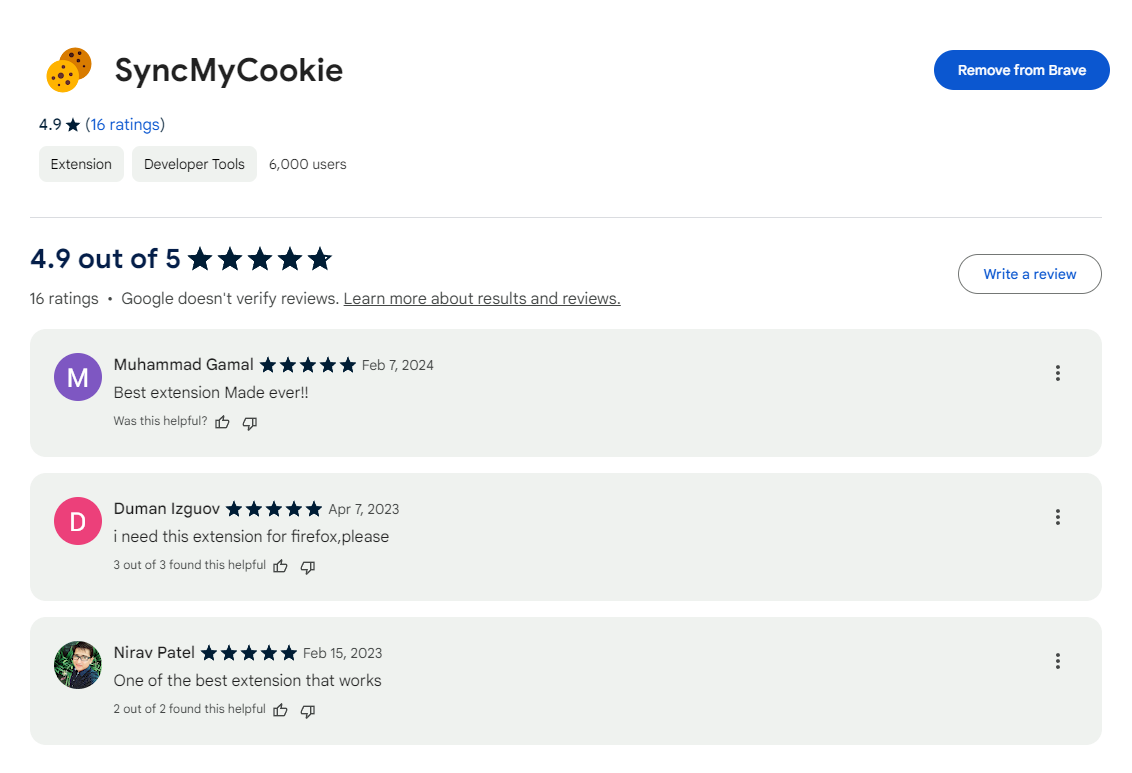



Using an addon to block annoying cookies isn’t a bad idea but if you wanted, you could dump I DON’T CARE ABOUT COOKIES and just use the integrated content filter inside uBlock Origin settings…
I tried the other 4 cookie sync plugins and none of them “just worked”…