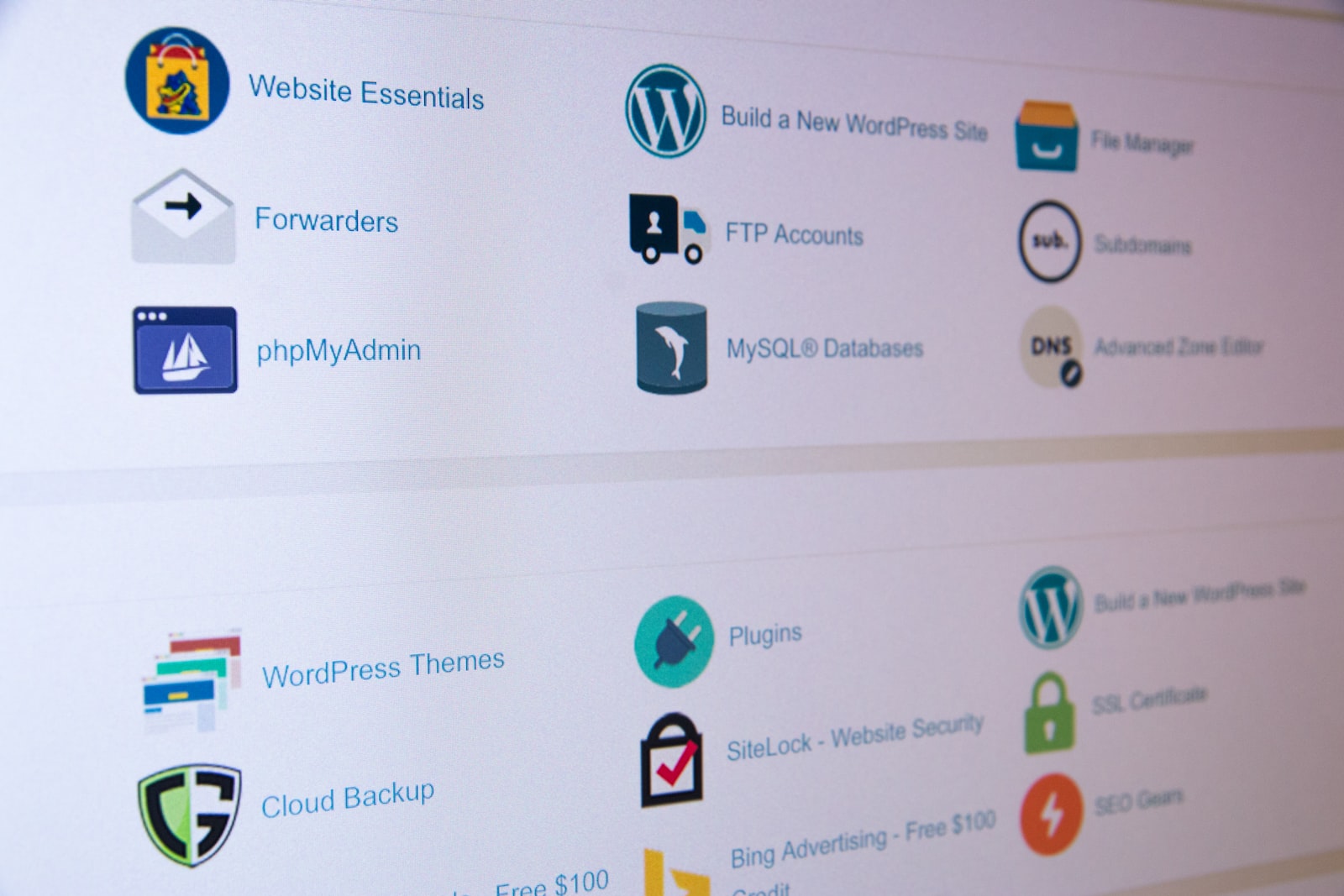cPanel File Manager
Instead of using FTP, consider using the File Manager in your web browser. It's easy to work with and it'll handle basic tasks like compressing and unzipping files. It's actually faster to upload a zip file and extract it inside the cPanel file manager than if you were to extract on your PC and upload 100s or 1000s of files individually… BY ALOT!
Alternative Methods
- Use the Media Library inside WordPress Admin to drag and drop individual files (good for small batches)
- Use FTP and navigate to
wp-content/uploadsand download entire directory on PC. Re-upload entire directory to new WordPress website in same directory. - Use WordPress Tools > Export and re-upload the .JSON file into the new website using Tools > Import. You might have to click Install Now to use the module.