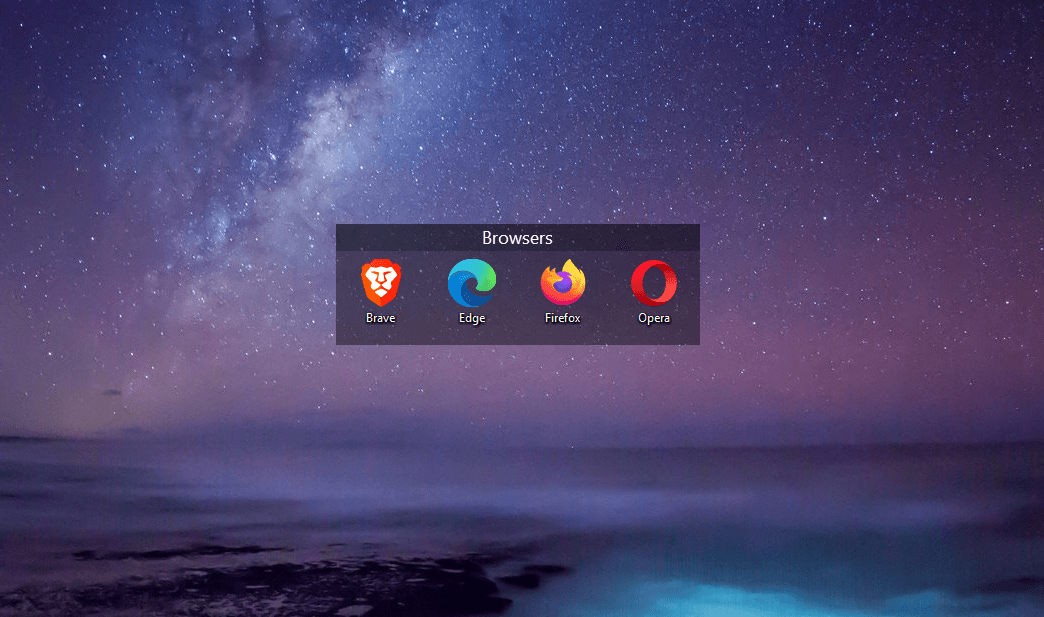You just can’t browse the web without the very bare minimal must have extensions and addons. This post is primary being used / written as a reference post for myself so when I do web browser setups on my computers, or a friend or family members things are very easy.
If you just finished installing Windows, maybe take a peek at the Post Windows install tips and tricks article to make a couple more changes..
Addons / Extensions for Browsers
Other Web Browsers
It should be mentioned that the above browsers are more popular because they have marketing budget and other influencing factors, but that hardly means they are the best browsers. Consider trying out a few other browsers to see what you like most. Almost all browsers are using the same rendering engine (Chromium) so most addons work seamlessly.
As far as a mobile device browser, I’ve found the Kiwi Browser to be best because it’s the only browser that allows extensions. The mobile platform is very repressive and every company I know, goes out of there way to make sure they connect ad platform with viewer.
- Kiwi Browser (mobile only)
- Cent Browser
- Iridium Browser
- Vivaldi Browser
- Waterfox Browser
- Palemoon Browser
TOR Browser(baked into Brave)- Chromium Browser
Yandex BrowserSafari Browser